FREQUENTLY ASKED QUESTIONS BY FAMILIES
How do I upgrade to a Silver or Gold Membership?Back to Top
You've browsed the available carers, you've received responses to your job advert, and now you're ready to start communicating and finding the perfect fit for your family!'UPGARDE NOW' button below and you will be brought to the 'SUBSCRIPTION MEMBERSHIP PAGE' Select the subscription option that best suits your need, you can then enter your credit or debit card details through our secure payment system.
How do I edit my personal information? (Address, Password, etc.)Back to Top
It is important to keep your personal information up to date. To edit your personal details Click on 'MY ACCOUNT' in the menu bar and select 'PERSONAL DETAILS' You can update your name, town, , phone number, etc. Please note that changes to your personal information may take up to 24 hours to be approved. If you need further help updating this information please email support@mindme.ie with detailed instructions as to your required changes.

Do people see my personal information?Back to Top
Your contact information is kept private until you voluntarily share it with providers through private messaging. You also will notice that everyone on MindMe.ie appears as first name and initial of last name only.
How do I reset my password?Back to Top
If you have forgotten your password, just follow this link and follow the instructions on how to reset your password.
How do I unsubscribe from emails?Back to Top
We do our best to only send you emails that are useful, but if you'd like to stop receiving some (or all) promotional emails from us, just contact support or click the unsubscribe button at the bottom of the mail.
How do I cancel my subscription?Back to Top
Login to your account and Click the ‘MY ACCOUNT’ tab in the menu bar and scroll down to ‘HELP ON MEMBERSHIP’ and follow the simple instructions
How do I delete my account?Back to Top
Login to your account and first cancel your subscription. The DELETE button will only show when your subscription has ended. To DELETE click the 'MY ACCOUNT' option in the menu bar and then click 'HELP ON MEMBERSHIP' Scroll down to the bottom of the page and click on DELETE.
JOBS
How do I post a Job?Back to Top
Posting a job is one of the most effective ways of accumulating quality, targeted applicants for your specific needs. Click on 'MY ACCOUNT' in the menu bar and scroll down to Create/Edit advert and follow the simple instructions.
How do I edit my Job Post?Back to Top
You can always edit, update or close your Job Post directly from your 'MY ACCOUNT' page. Click the 'MY ACCOUNT' button on the menu bar and scroll down to Create/Edit advert and follow the simple instructions.
How do I turn ON/OFF my advert?Back to Top
Login to your account and scroll down the landing page (MY ACCOUNT DETAILS) - you will see your advert with ON/OFF next to it - Just click on the ON and it will turn to OFF or visa versa.
How do I find my old job postings? Back to Top
If you'd like to find the jobs you've posted in the past and view the list of applicants who applied to the job, just go to your MY JOBS page. On this page, you will initially see the current list of open job posts you have. You'll see a tab on the page that says 'Closed'. Click on this tab and you'll be able to view the details of your old job posts and the list of applicants who previously applied to your job.
Why was my Job Post not approved?Back to Top
You will receive an email from us when your job post is not approved, and the email will
indicate the most common reasons why a certain part of your posting was not approved.
The following list comprises the most common reasons as to why a job post may not be
approved:
1) Job posts are visible to all. Please use your discretion when including
information specific to medical conditions, special requirements and other sensitive
information.
2) Be sure that you do not include your phone number or email address, any last
names or children's names. Posts are visible to all, and we want to save your personal
information for private communications.
3) No specific locations or addresses. For safety purposes, we encourage sticking to
the details of the job, not the precise location.
4) PLEASE DO NOT WRITE IN ALL UPPER CASE LETTERS! It rather feels like we're being
shouted at.
5) Be sure to include enough detail about the position so that your message is clear
and can be understood by a broad audience. Try to avoid abbreviations, and if you're
adding a lot of content, separate into paragraphs for easier reading.
6) Be sure that you have posted in the correct category, and make sure that all
information is relevant to the position description.
7) Your subject line should be unique and specific. Instead of just writing "Dog
Walker", try using keywords to help your post stand out, like "Searching for a
Full-time, M-F Dog Walker"
8) Bullet Points are nice, but don't go overboard. Carers and Service Providers
appreciate hearing your voice in the description, so please use complete sentences.
9) Be sure that your Account Information (full name, email, phone number, etc.) is
accurate. Incomplete or false information will not be approved.
10) Businesses, companies, agencies, and organisations cannot use MindMe.ie to hire
employees.
11) Please check your spelling and grammar. Use the spell check on your web browser
for assistance.
Why can't I reply to a job applicant's message?Back to Top
If you find yourself unable to respond to your job applicants, you may want to check these two things first: You must be a Silver or Gold member to contact other members on MindMe.ie. Be sure that you are logged into your account! Check the top right-hand corner and it should say 'Logout' to indicate that you are logged in. If you are unsure, log out completely and log back in to ensure that you are logged in correctly. If you continue to have trouble responding to a message, it may also be that the carer you are trying to contact is not available or has deactivated their account.
How do I block a carer from seeing my job post?Back to Top
Job posts are searchable for all, and it is not possible to keep any one person from finding them on the website.
USING THE SITE
How do I search for carers or service providers?Back to Top
Whether you've chosen to post a job to advertise your care needs, or opted not to, you can still browse and get in touch with local carers and service providers directly. Near the top of most of the pages on MindMe.ie you'll notice a search bar where you can enter your search area. You can choose the type of carer you are looking for. When you're ready, click search!
How do I sort and refine my search results?Back to Top
Once you've run your search, the next page will list the results based on your chosen options. You will see that the left side of the page offers a variety of refinement options with particular skills and qualifications. At the top of the list there is also a menu that allows you to sort the way you view the results by Distance,
Are all of the carers and service providers available?Back to Top
Each of the profiles you view are managed by the carers and service providers that created them. Each profile indicates the specified availability of the provider in an easily accessible checklist located on their profile. We encourage carers to keep their availability up to date and manage their accounts regularly to indicate if they have found a job or are no longer available to work.
How do I contact carers I'm interested in?Back to Top
You've browsed through profiles and now you want to contact your top candidates. On the carer's profile you will see a 'CONTACT ME' button to send a message to that particular carer. By clicking 'CONTACT ME, a message box will appear where you send a direct, private message through the website. After you've typed everything you'd like to say, just click the 'Send' button.
How do I view a carer's documents and certifications?Back to Top
As a Silver or Gold member, families seeking care can view any documents or certificates that a carer or service provider has uploaded to their account. If a Carer has uploaded a CV or other documents you will be able to download the CV or Certificate.
How do I write a Review on a carer Back to Top
Reviews are a good way of letting people know your experience with carers you have previously hired. Silver and gold members of MindMe.ie will have the ability to leave a one to five star rating. Just locate the carer's profile, scroll to the "Reviews" section, and click the Rate" button. You can rate a carer with one to five stars
How do I report a concern to MindMe.ie?Back to Top
MindMe.ie takes the safety and standards of the website and our members very seriously. As much as we focus our energy on these efforts, the feedback we get from our members is a crucial part of improving the overall experience. If you would like to report a concern to MindMe.ie, let us know by sending an email to our support team at support@mindme.ie